Established on August 12, 2004, EaseUS is a prominent international software company serving a vast user base of over two million individuals across more than 160 countries worldwide.
The company specializes in three primary software products: Data Recovery, Backup & Recovery, and Disk Management. Notably, it doesn't automatically erase data from the physical disk when it is deleted. If left unaltered, there's an option for recovery.
EaseUS Data Recovery Wizard Review
This EaseUs Data Recovery Wizard review delves into the software's essential features, highlighting its most popular functionalities.
EaseUS Key Features
- Diverse Scanning Modes: EaseUs data recovery software offers three distinct scanning modes: quick, deep, and raw.
- The quick scan mode swiftly retrieves deleted files and folders using standard algorithms.
- The deep scan mode categorically searches storage devices, recovering almost all files, including those beyond the scope of quick scan mode.
- The raw scan mode delves even more deeply, recovering data like user records by exploring computer memory clusters, albeit with a longer duration than deep scanning.
- Preview Functionality: Users can preview recoverable files before initiating the restoration process. This preview feature prevents unnecessary clutter on the system.
- Versatile File Recovery: EaseUs supports recovering various file types such as images, documents, videos, audio files, emails, and more, exhibiting seamless performance during testing.
- Accidental Deletion Recovery: Users can effortlessly retrieve files accidentally deleted or lost due to virus attacks.
- Formatted Data Recovery: Formatted disks retain saved data, and EaseUs can recover it by restoring files from address tables after formatting.
- Recycle Bin Retrieval: Even after emptying the recycle bin, users can search for and restore specific file types using the software.
- Crashed OS Data Recovery: EaseUs offers a WinPE boot option to recover critical files and data when the operating system crashes.
- RAW Partition Recovery: EaseUs aids in recovering data from RAW partitions, allowing access to previously inaccessible files.
- Lost Partition Restoration: The software facilitates the restoration of completely lost partitions, even those unrecognized by the computer.
- Data Recovery After Virus Attacks: Users can promptly recover data compromised by virus attacks using EaseUs data recovery.
- Damaged Hard Disk Data Retrieval: EaseUs enable data recovery from damaged hard drives, alleviating data loss concerns.
EaseUS Speed
The company says they can only give a definite time for data recovery or transferring files if it changes in each situation. They use the example of recovering one terabyte (TB) of data.
The speed of EaseUS for backing up and uploading files depends on how good your computer is, the kind of operating system you use, the size and type of the files, and what service you choose. They say you can get everything back in just three steps.
EaseUS Security and Privacy
Like us, most people who review EaseUS think it keeps your data safe. The company uses something called 256-bit SSL. This is a secure way to lock and unlock files and data. It's better than the 128-bit and 192-bit ways. The 256-bit SSL is used in the newest and safest ways to protect files and data.
EaseUS Mobile App
You can use the mobile app on phones with Android and iPhones. It can also connect to Windows and Mac apps. With this app, you can move and keep a copy of your messages, contacts, calendars, voicemails, books, notes, and more. If one copy doesn't work, you can get your stuff back from another place called MobiMover.
When you start the EaseUS mobile app, choose what kind of driving you want. There are two choices: move to this gadget or a different one. After that, pick what stuff you want to move. The app is easy to use, and moving stuff takes little time.
Using this app, you can also see everything you have on your gadget and throw away things you don't need. This makes more room, especially for iPhones. You'll have to pay for it online if you use it for a business. But if it's just for you at home, the app is free and doesn't ask for money while you use it.
Pros of EaseUS
- Comprehensive scanning modes for versatile recovery.
- The preview feature prevents unnecessary restores.
- Extensive file type recovery, including RAW partitions.
- Effortless restoration from various scenarios, even virus attacks.
- Secure encryption methods for data protection.
- Cross-platform mobile app for data management.
Cons of EaseUS
- Complete complex drive scans might be time-consuming.
- Some users find the software relatively expensive.
EaseUS Pricing
The free trial version of EaseUS has a limit of 2GB for recovering lost, deleted, and hidden data. It's available for a limited time and will prompt you to upgrade to the paid version.
Paid plans for EaseUS come with benefits like unlimited data recovery and free upgrades. If you buy the paid version and aren't satisfied, there's a 30-day money-back guarantee. However, some users have mentioned in their reviews that the software is expensive.
Here are the pricing plans for EaseUS on Windows, Mac, iOS, and Android:
Windows:
- Plan 1: Pro
- $69.95 per month
- $99.95 per year
- $149.95 for lifetime upgrades
- Plan 2: Technician
- $299.00 for one year
- $499.00 for lifetime upgrades
Mac:
- Plan 1: Pro
- $89.95 per month
- $119.95 per year
- $169.95 for lifetime upgrades
- Plan 2: Technical
- $299.00 for one year
- $499.00 for lifetime upgrades
iOS:
- Plan 1: Pro for Windows
- $69.95
- Plan 2: Pro for Mac
- $79.95
- $79.95
Android:
- Plan 1: Pro
- $39.95
Buy EaseUS Data Recovery Wizard Now
Is It Worth It? Our Final Verdict
The worth of EaseUS Data Recovery Wizard depends on individual needs and priorities. The software can be invaluable if you regularly deal with critical data and require a reliable solution for data recovery, especially in complex situations. Its user-friendly interface, versatile scan modes, and cross-platform compatibility enhance its appeal. However, the cost factor needs to be considered. While a free trial version is available, the paid plans can be pricey for some users.
EaseUS Data Recovery Wizard is a powerful tool for recovering lost data from various storage devices. Its effective recovery capabilities, user-friendly interface, and secure encryption techniques are strong selling points. If your data recovery needs align with its features and you're willing to invest in a reliable solution, EaseUS Data Recovery Wizard could be worth the consideration.
UP NEXT: Nitro PDF Pro Review: Is It Still Worth It In 2023?

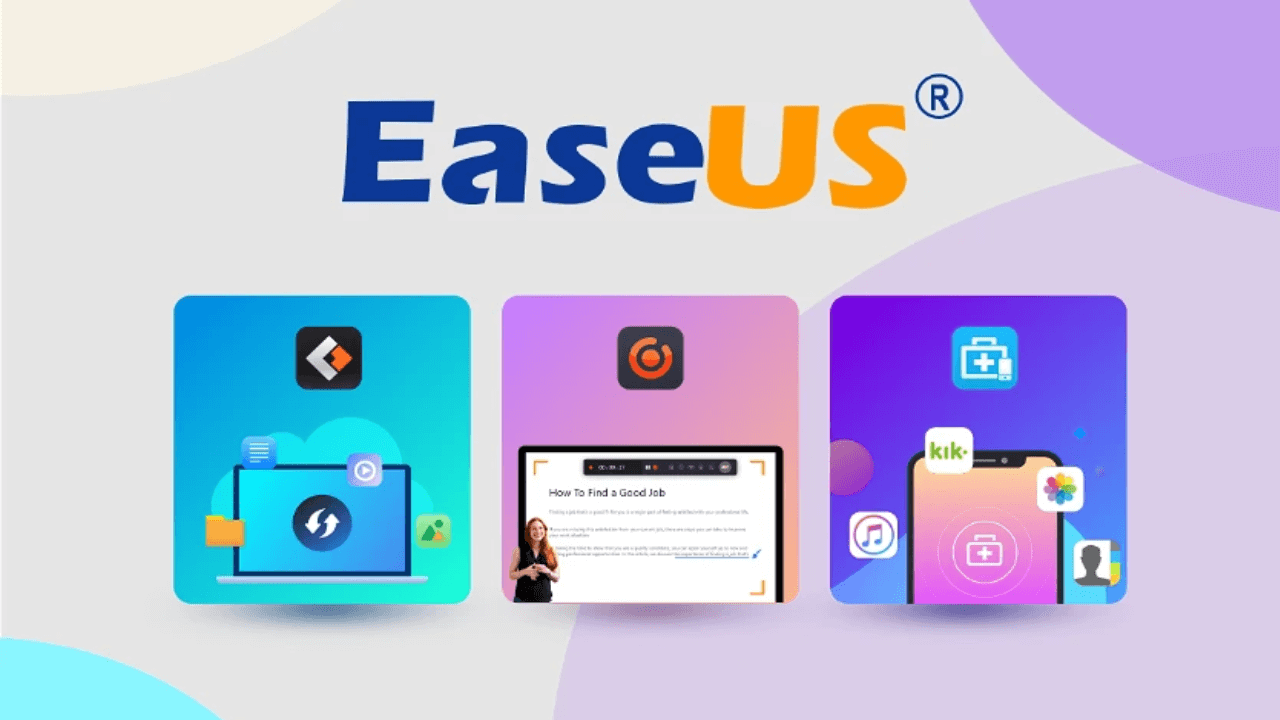

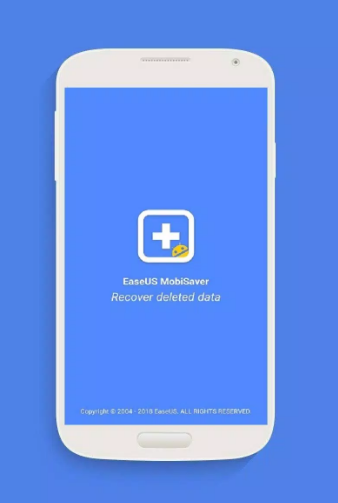





.png)