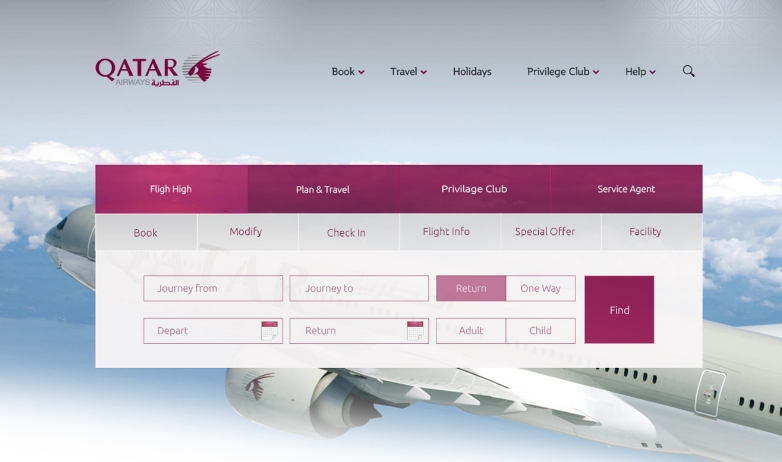Booking flights online has become a convenient and efficient way to plan your travel itinerary. Qatar Airways, renowned for its world-class service and extensive global network, offers a seamless online booking experience.
A Step-By-Step Guide On Booking Qatar Airways Flights Online
This detailed guide will walk you through the step-by-step process of booking Qatar Airways flights online, ensuring a smooth and stress-free journey.
Step 1: Visit The Qatar Airways Website
To begin your flight booking process, open your preferred web browser and visit the official Qatar Airways website (www.qatarairways.com). The website provides a user-friendly interface and is available in multiple languages, catering to a diverse range of passengers.
Step 2: Select Your Travel Details
On the homepage, you will find the flight search form. Enter your departure and destination cities or airports and your preferred travel dates. Specify whether you require a one-way or round-trip ticket, and indicate the number of passengers traveling, including adults, children, and infants.
Step 3: Explore Flight Options
After entering your travel details, click the "Search Flights" button. Qatar Airways online booking system will display a list of available flights based on your criteria. To refine your options, you can customize the search results by selecting preferred flight timings, cabin class, and other filters.
Step 4: Choose Your Flight Reviews
The flight options consider factors such as flight duration, layovers, and fare class. Qatar Airways offers various cabin classes, including Economy, Business, and First Class, each with amenities and benefits. Select the flight best suits your preferences and click the corresponding "Select" button.
Step 5: Review and Customize Your Itinerary
On the following page, you can review your chosen flights and fares. Take a moment to double-check the travel dates, departure and arrival airports, and flight times to ensure accuracy. At this stage, you can also customize your itinerary by adding optional services such as extra baggage allowance or seat preferences.
Step 6: Provide Passenger Details
To proceed with the booking, you must provide passenger information for all travelers included in the reservation. Enter the required details, including full names, contact information, and any specific requirements or special assistance needed during the flight. Make sure to review the information carefully before proceeding to the next step.
Step 7: Secure Your Booking
Once you have entered all the necessary passenger details, you will be prompted to choose your preferred payment method. Qatar Airways offers secure payment options, including credit/debit cards, bank transfers, and online payment platforms. Select your preferred method and follow the on-screen instructions to complete the payment process.
Step 8: Receive Booking Confirmation
Upon completing the payment, Qatar Airways will generate a booking confirmation. This confirmation will include your e-ticket details, flight itinerary, and a unique booking reference number. It is advisable to save a digital or print copy of the confirmation for future reference.
Step 9: Manage Your Booking
After booking your Qatar Airways flight, you can easily manage your reservation online. Use the "Manage Booking" section on the Qatar Airways website to access features such as seat selection, online check-in, flight changes, and additional services. This ensures you have complete control over your travel plans and can make any necessary adjustments effortlessly.
Conclusion
Booking Qatar Airways flights online is a straightforward process that offers convenience and flexibility to travelers worldwide. Following this detailed guide, you can easily navigate the Qatar Airways website, select your desired flights, and secure your booking hassle-free.
Enjoy the world-class service and exceptional travel experience that Qatar Airways is renowned for, starting when you book your flight online.