Skillshare is an online learning platform that offers classes in various creative subjects, including graphic design, photography, writing, and more. The platform features video lessons from industry professionals and interactive projects allowing learners to practice their new skills. This article will review Skillshare's features, pros, and cons.
Skillshare Review 2023
Who Is Skillshare For?
Skillshare is for anyone who wants to learn and improve their skills in various creative fields. It is particularly useful for:
- Beginners: Skillshare is a great platform for beginners who want to learn the basics of a new creative skill, such as graphic design, photography, or writing.
- Intermediate Learners: If you already have some experience in a creative field, Skillshare can help you expand your knowledge and take your skills to the next level.
- Lifelong Learners: Skillshare is perfect for anyone who enjoys learning new things and wants to continue growing and developing their skills.
- Creatives: Skillshare is designed for creatives who want to improve their skills in graphic design, photography, art, and writing.
- DIY Enthusiasts: If you enjoy DIY projects, Skillshare can help you learn new skills and techniques that you can use to create your projects.
- Entrepreneurs: Skillshare offers classes in business-related skills such as marketing, entrepreneurship, and leadership, making it an excellent resource for entrepreneurs who want to improve their skills and grow their businesses.
Features Of Skillshare
Skillshare offers over 25,000 classes in a variety of creative subjects. The platform is easy to use, with a simple interface that allows learners to browse courses by subject or skill level. Each class features video lessons, interactive projects, and a community forum where learners can connect with other students and instructors.
One of the critical features of Skillshare is its affordability. The platform offers a monthly subscription that gives learners access to all classes and a free trial period. The subscription model makes it easy for learners to explore new subjects without committing to a long-term course.
Another feature of Skillshare is its focus on community. The platform encourages learners to share their work and receive feedback from other students and instructors. This creates a supportive learning environment where learners feel comfortable taking risks and trying new things.
ALSO READ: Master New Skills: Explore Coursera's Courses
How Are Skillshare Courses Structured?
Skillshare courses are structured to make it easy for learners to follow along and learn at their own pace. Here's a breakdown of the typical structure of a Skillshare course:
- Introduction: Each course typically starts with an introduction from the instructor, where they introduce themselves, explain the course content and objectives, and provide an overview of what learners can expect to learn.
- Lessons: Skillshare courses are typically divided into studies focusing on a specific topic or skill. Classes can be in the form of video tutorials, readings, or assignments.
- Projects: Many Skillshare courses include projects that learners can work on to apply their learned skills. Projects can be in the form of assignments, exercises, or creative projects.
- Community Interaction: Skillshare strongly emphasizes community interaction, and many courses include discussion forums or other opportunities for learners to connect and the instructor.
- Feedback: Skillshare encourages learners to share their work and receive feedback from other students and instructors. This helps learners improve their skills and build a supportive learning community.
- Conclusion: At the end of the course, instructors typically wrap up with a conclusion summarizing what learners have learned and encouraging them to continue building their skills.
Skillshare courses are designed to be flexible so learners can take them at their own pace and schedule. Learners can start and stop classes as they please, and there are no deadlines or due dates to worry about. This makes Skillshare courses ideal for busy learners who want to fit learning into their busy schedules.
ALSO READ: Achieve Your Goals With Udemy's Online Courses
How Much Does Skillshare Cost?
Skillshare offers a variety of pricing plans to fit different needs and budgets.
- Free Membership: Skillshare offers a free membership that gives learners access to a limited selection of classes. With a free membership, learners can access over 2,000 classes, but they won't have access to more advanced features like offline viewing, project feedback, and certificates of completion.
- Premium Membership: Skillshare's Premium Membership gives learners access to all 25,000+ classes on the platform, as well as advanced features like offline viewing, project feedback, and certificates of completion. The Premium Membership costs $15 per month if billed monthly or $99 per year if billed annually, which works out to $8.25 per month.
- Teams: Skillshare also offers plans for teams that want to learn together. The Teams plan includes all the features of the Premium Membership, plus team analytics and a dedicated account manager. The price for the Teams plan varies depending on the size of the team and other factors.
Overall, Skillshare is an affordable learning platform that offers a wide variety of classes in creative subjects at a reasonable price. The free membership is a great way to explore the platform and try some types before committing to a Premium Membership. The Premium Membership is ideal for learners who want full access to all the classes and advanced features. At the same time, the Teams plan is designed for companies or organizations that want to offer learning opportunities to their employees.
How To Open A Skillshare Account?
Opening a Skillshare account is a simple process that can be completed in just a few steps.
Here's how to open a Skillshare account:
- Go to the Skillshare website: Navigate to www.skillshare.com in your web browser.
- Choose a plan: Click the "Join Skillshare" button in the screen's top right corner. You will be prompted to select a plan. You can start with a free membership or a Premium Membership.
- Create an account: After selecting a plan, you will be prompted to create one. You can create an account using your email address, Facebook, or Google account. If you're signing up with your email address, you must create a username and password.
- Set up your profile: Once you've created an account, you will be prompted to set up your profile. You can add a profile picture, a bio, and other information to help you connect with other learners and instructors.
- Start learning: Once you've created your account and set up your profile, you can browse classes and learn on Skillshare. You can search for courses by keyword or browse by category, and you can save classes to your list or start taking them right away.
That's all there is to it! Opening a Skillshare account is a quick and easy process, and once you're signed up, you'll have access to thousands of classes on various creative subjects.
Pros & Cons Of Skillshare
Pros:
- Affordable: Skillshare is a good learning platform offering a monthly subscription that gives learners access to all classes and a free trial period. This makes it easy for learners to explore new subjects without committing to a long-term course.
- Flexibility: Learners can take classes at their own pace and schedule, making it easy to fit learning into a busy lifestyle.
- Wide Variety of Classes: Skillshare offers over 25,000 classes in various creative subjects. This ensures that learners can find a topic that interests them.
- Focus on Community: Skillshare encourages learners to share their work and receive feedback from other students and instructors. This creates a supportive learning environment where learners can learn from each other and build their skills.
- High-Quality Instruction: Industry professionals teach many Skillshare classes, ensuring learners receive high-quality instruction.
Cons:
- Quality of Instruction Can Vary: Because anyone can create a class on Skillshare, the quality of instruction can vary. Some classes may be taught by inexperienced instructors or lack structure.
- Limited Focus: While Skillshare offers various classes in creative subjects like graphic design and photography, it may not be the best platform for learners looking to build more technical or business-related skills.
- No Accreditation: Skillshare classes do not offer accreditation or certificates, which may be a drawback for learners looking to add new skills to their resumes or advance in their careers.
- Limited Interaction with Instructors: While Skillshare encourages community interaction, learners may have limited interaction with instructors, which may be a drawback for those seeking more personalized instruction.
- Not Suitable for Advanced Learners: Skillshare is better suited for beginners or intermediate learners. Advanced learners may find the classes too basic or not challenging enough.
Overall, Skillshare is a great learning platform for beginners or intermediate learners looking to explore creative subjects and build their skills affordably and flexibly. While the quality of instruction can vary, learners who take the time to research classes and read reviews can find high-quality education on the platform. Try Skillshare.
Conclusion
Skillshare is an excellent platform for learners exploring creative subjects and building their skills. The platform offers various classes, an affordable subscription model, and a supportive community of learners and instructors. While the quality of instruction can vary, learners who take the time to research classes and read reviews can find high-quality education on the platform. Overall, Skillshare is an excellent option for anyone looking to expand their knowledge and build their skills flexibly and affordably.
FAQS
What Is Skillshare And How Does It Work?
Skillshare is an online learning platform that offers courses on various creative subjects, including design, photography, writing, and more. The platform works on a subscription model, with a free membership that gives users access to a limited selection of classes and a premium membership that provides full access to all the courses on the platform, along with advanced features like offline viewing, project feedback, and certificates of completion.
What Types Of Courses Are Available On Skillshare?
Skillshare offers courses on various creative subjects, including design, photography, writing, illustration, business, and technology. Classes are taught by experts in their respective fields and cover both beginner and advanced topics. Skillshare also offers workshops and projects that allow learners to apply what they've learned in a hands-on way.
How Much Does Skillshare Cost?
Skillshare offers both a free and premium membership. The free membership gives users access to a limited selection of classes. In contrast, the premium membership provides complete access to all the courses on the platform, along with advanced features like offline viewing and project feedback. The premium membership costs $15 per month if billed monthly or $99 per year if billed annually, which works out to $8.25 monthly.
Can I Access Skillshare Courses Offline?
With a premium membership, you can download and watch classes offline on the Skillshare mobile app. This is an excellent option for learners who want to continue learning while on the go or without an internet connection.
Are Skillshare Courses Accredited?
No, Skillshare courses are not accredited. However, many learners find the courses valuable sources of information and inspiration, and their learning skills can be applied in their personal or professional lives.
How Do I Cancel My Skillshare Membership?
To cancel your Skillshare membership, log in and navigate to the "Account Settings" section. From there, click "Membership" and "Cancel Membership." Follow the prompts to confirm your cancellation. You can contact Skillshare's customer support team for assistance if you have any issues.

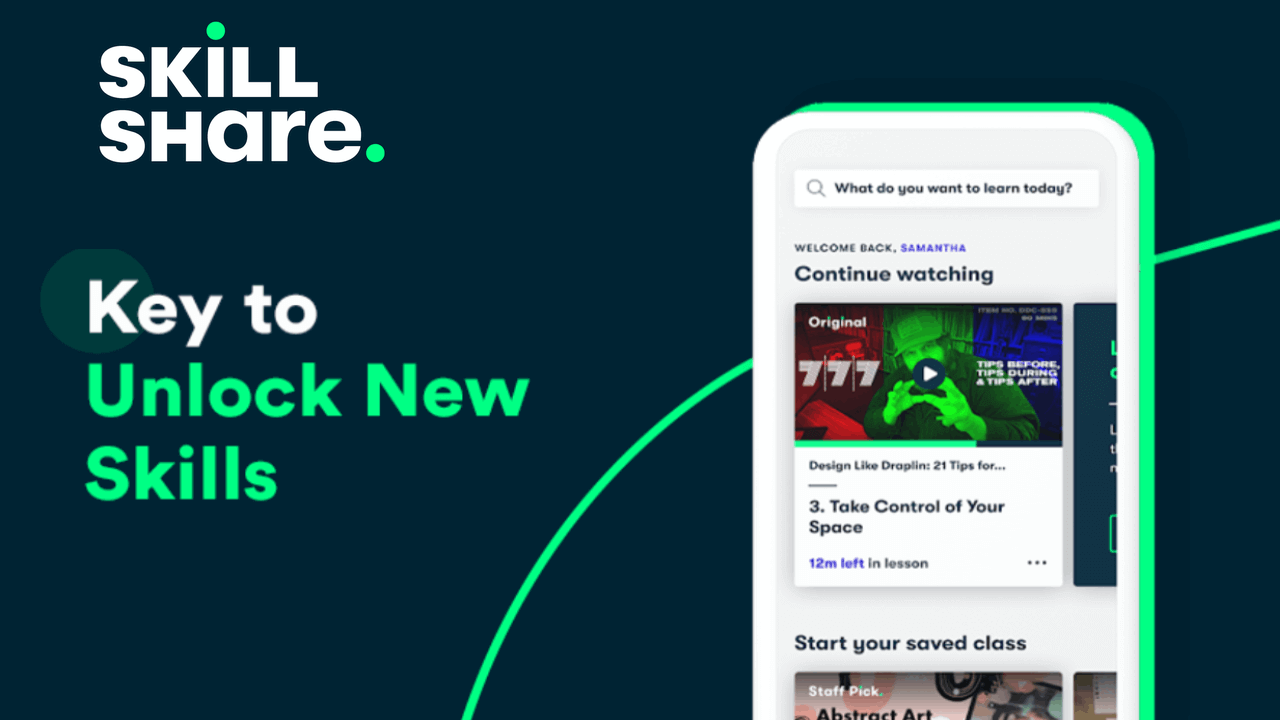







.png)